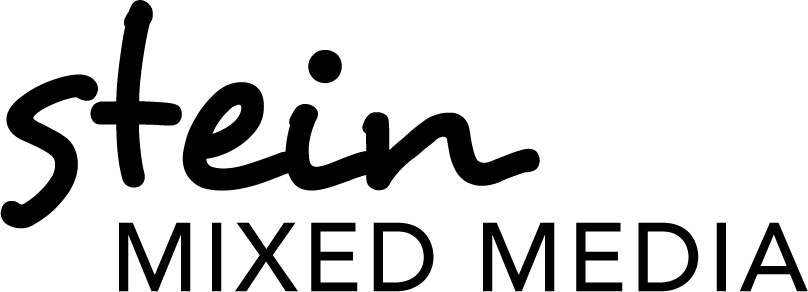Help Center
Find resources for managing your account, downloading products and more!
You can find all of your account settings on the My Account page.
To cancel your subscription, visit your My Account Page and click on the tab that says Subscriptions. You can then click cancel or edit the billing details.
To change your subscription, first cancel your current subscription on the My Account page. Then, choose the subscription level you wish to change to on the plans page and complete the checkout process to activate the new subscription.
We offer a non-recurring access pass for 30 days to download anything you like. You can upgrade to a yearly subscription or purchase another 30 Day access pass anytime you like in your membership account.
While this might seem unconventional, a subscription based model allows us to spend way less time on web dev and maintenance and way more time designing new creative resources for you! View Plans.
If you are having problems logging in, please send us an email at hello@steinmixedmedia.com.
You may not share your login with anyone else, this is against our terms of service. The good news is we do offer custom plans for agencies, families, and non-profit organizations! Please contact us if that is something you are looking for and need more than one user!
Most of our file downloads can be opened in any default software program that supports JPG, PNG, or PDF files. .PSD files require Adobe Photoshop or compatible software. .SVG files require Adobe Illustrator, Inkscape, or other compatible software.
Some downloads are bundled into a .zip file. You can open .zip files by either double clicking on the .zip folder on Mac or right clicking on Windows and choosing “Extract All”.
On a tablet or phone, there are often many different apps available that make it easier to download, manage and organize .zip files, although downloading to a desktop first and then transferring to your device is often easier and will save space on your device.
If you’re an Apple user, you can easily transfer from one Apple device to another using AirDrop. Using Windows or Android? SnapDrop is a great free way to easily share files across all of your devices, no matter what operating system or type!
Your downloads will be saved wherever you have this set up on your device and browser. For most computers, the default is a folder called “Downloads”.
You can also change these settings in your web browser under the preferences and settings.
We make every effort to ensure our download links are correct but occasionally our security is a little *too secure* and there could be times where you may get an unexpected XML error, broken link, or files that won’t download.
In these cases, please email us immediately at hello@steinmixedmedia.com with your account username or email address and the link to the page for the item you are unable to download. We will get it resolved right away!
All of our items are licensed under our open creative license.
If you have any questions about the license, or need a usage that is not covered, please send an email to hello@steinmixedmedia.com – we’re happy to answer your questions or provide a custom licensing solution for you.
Still Need Help?
Send us an email anytime at hello@steinmixedmedia.com with your name, email address, and a detailed description of the issue you are facing.